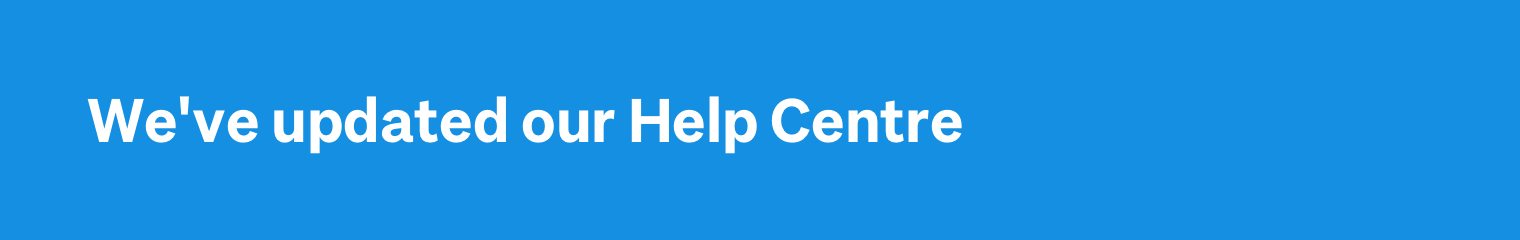Protection from Spyware
What is Spyware?Spyware is software that does stuff on your computer without your permission, such as advertising, collecting personal information, or changing the configuration of your system.
Signs that you may have spyware on your computer include:
- Getting lots of pop-up advertisements (even when you're not connected to the internet).
- Your homepage or browser settings changing without your knowledge.
- A new toolbar, that you didn't choose to install, appearing on your browser.
- Your computer running very slowly or crashing unexpectedly.
- Your computer attempting to make unauthorised toll calls.
Getting rid of spyware
The good news is that you can now prevent spyware getting onto your computer by way of anti-spyware software and regularly updating your operating system and browser.
For Microsoft Windows, you can check for the latest updates through your computer. Click on your ‘Start’ button, ‘All programs’, ‘Control panel’ and ‘Windows update’.
You can also help prevent spyware infections by taking the following measures:
- Only download software from sites you know and trust.
- Don't install any software without knowing exactly what it is. Take the time to read the license information - if you can't find license information you should proceed with extreme caution.
- Make sure your browser security settings are high enough to detect unauthorised downloads – at least the "Medium" setting for Internet Explorer, for example.
- Don't click links in pop-up windows or emails from senders you do not know and trust.
- Install a personal firewall to stop uninvited access to your computer. A firewall will alert you if Spyware is already on your computer and sending out information.
Anti-spyware programs
To detect and remove spyware from your computer, you should install anti-spyware software. Using this software, you should run a full-scan of your computer each week or each time you start your computer.
Popular anti-spyware programs include:
- Spybot
- Avast anti-virus
- Microsoft Security Essentials
- MacScan (Apple Mac)