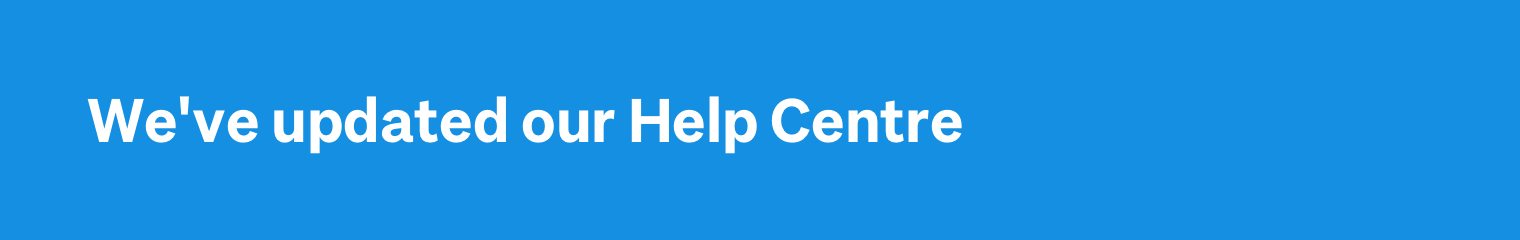Selling FAQs
- How do I create a listing?
- How do I sell more than one of the same item?
- What are Trade Me's fees?
- What happens after the auction closes?
- How do I apply for a success fee refund?
Contact Us
- Our 0900 support line is currently unavailable but we've still got our internet connection so flick us an email if you need our help!
Maps in Property
You can have a map appear on your Property for sale or Rental listings pointing out where your property is located.
To have a map appear on your listing enter your street number and name when listing a Property or Rental. e.g. 2/105 Smith Street
Unfortunately addresses with numbers and letters aren't able to be mapped correctly e.g. 2c/105 Smith Street. If you want a map to display we recommend you don't include the letter.
If you're selling a property subject to a cross-lease, we recommend you clearly stipulate within the listing that it is one. The boundary property view in maps will show the boundary of the full title.
The ‘Schools’ view in maps draws from information provided to us by CoreLogic and the Ministry of Education. The Ministry of Education tries to ensure that information on schools and school enrolment zones, including maps, is accurate and current. However, school zones and other details are subject to change and you should not rely on information on this website alone. To check current boundaries or other details you should contact the school concerned. Trade Me and the Ministry of Education accept no responsibility for any action taken on the basis of information provided on this website, or for any errors or omissions.
Sellers have the option to remove maps from their listings. You can also choose to update the map from street level to suburb level, a link is provided below the map on your listing. This will show the general area of your property.
Please note: This is not currently available for General auctions or Flatmate wanted listings.