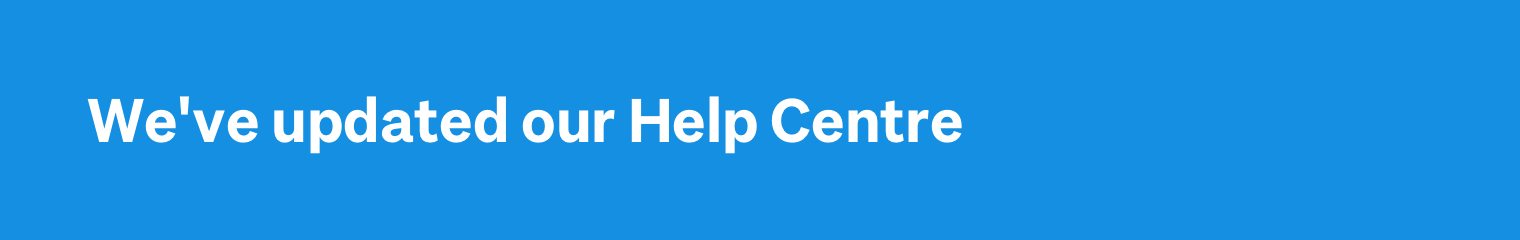Account FAQs
- How do I register?
- Why can't I log in?
- How do I credit my account?
- How do I change my contact details?
- How do I become authenticated?
Contact Us
- Our 0900 support line is currently unavailable but we've still got our internet connection so flick us an email if you need our help!
Selling your PC
Before selling your PC you should erase all personal files.Simply deleting items or reformatting your hard drive is not enough, as this does not always physically remove the files from your machines but rather marks them as 'deleted'. Files and folders can still be restored and accessed even if you think they have been deleted.
You can 'wipe' your computer's memory by using a product that meets US drive-cleaning standards (DoD 5220.22-M). There are plenty of such products available online, including:
- CyberScrub's cyberCide (~$36)
- DBAN: Darik's Boot and Nuke (free)
- Eraser (free)
- WhiteCanyon's WipeDrive (~$40)
- ... and there is also a list of free erasure software on Snapfiles
Bear in mind that when you are wiping your hard drive you will be permanently deleting all files, so make sure anything you want to keep from your old computer has been copied elsewhere!