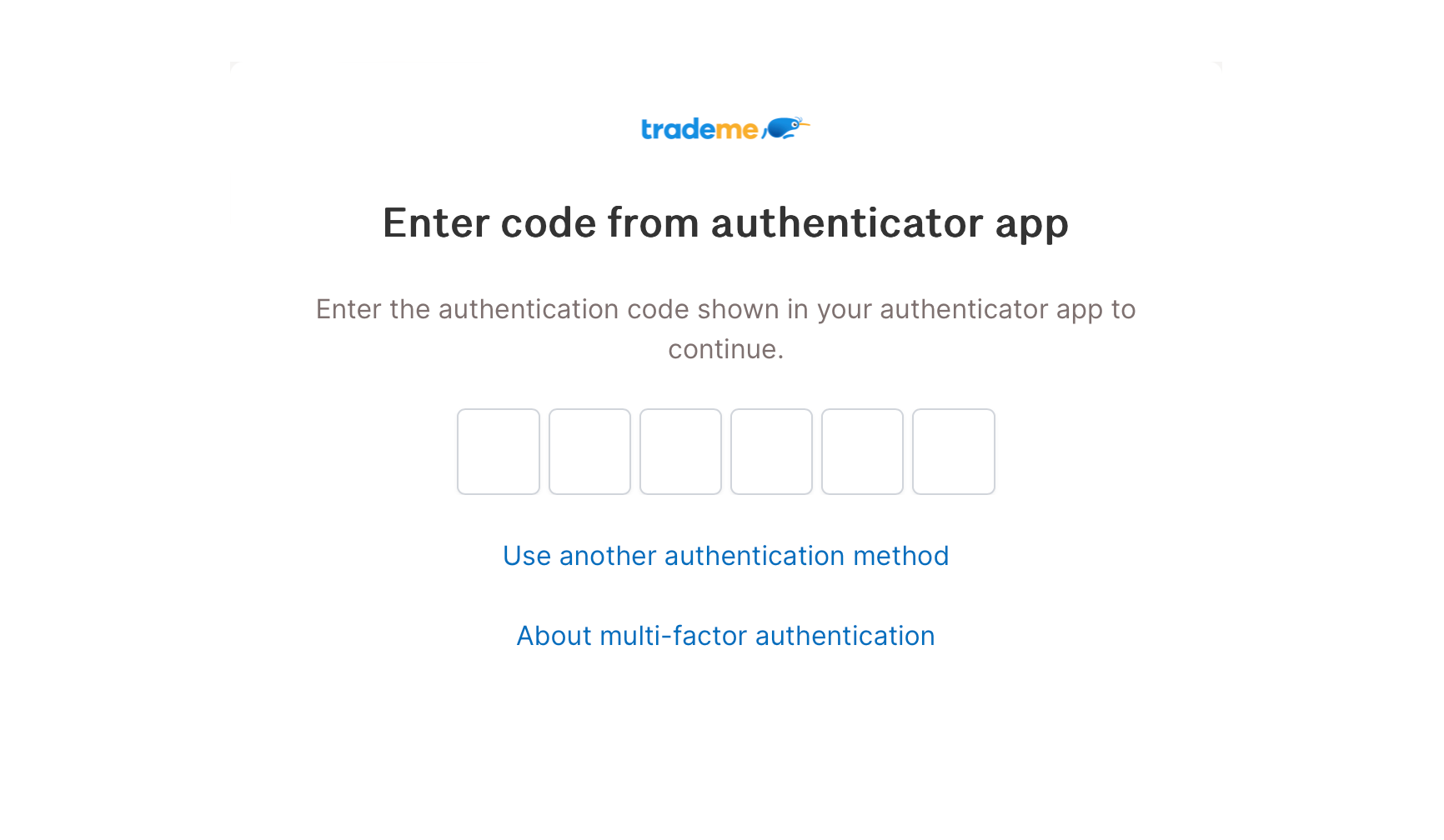What's MFA? Why do I need it?
MFA is another layer of security for your account. When enabled, you're asked to enter a one-time verification code from your authenticator app – to prove that you're really you (and not a troublemaker).
Sadly, cybercrime is on the rise globally and we in Aotearoa aren't immune to this. The most common way cybercriminals do their damage is by stealing or guessing account passwords. Once they're in, they can access your details, pretend to be you online, and lock you out of your account.
MFA can stop cybercriminals in their tracks by requiring a login code that only you can access, even if they manage to get hold of your login details.
How to enable MFA
Log into Trade Me on the desktop site.
Go to My Trade Me and select 'Manage Multi-factor authentication'.
Follow the steps to set up MFA with your authenticator app.
Once enabled, you'll be asked to enter a one-time verification code when you log into Trade Me:
Check out our help page for a step-by-step guide and more info on MFA.
Learn more