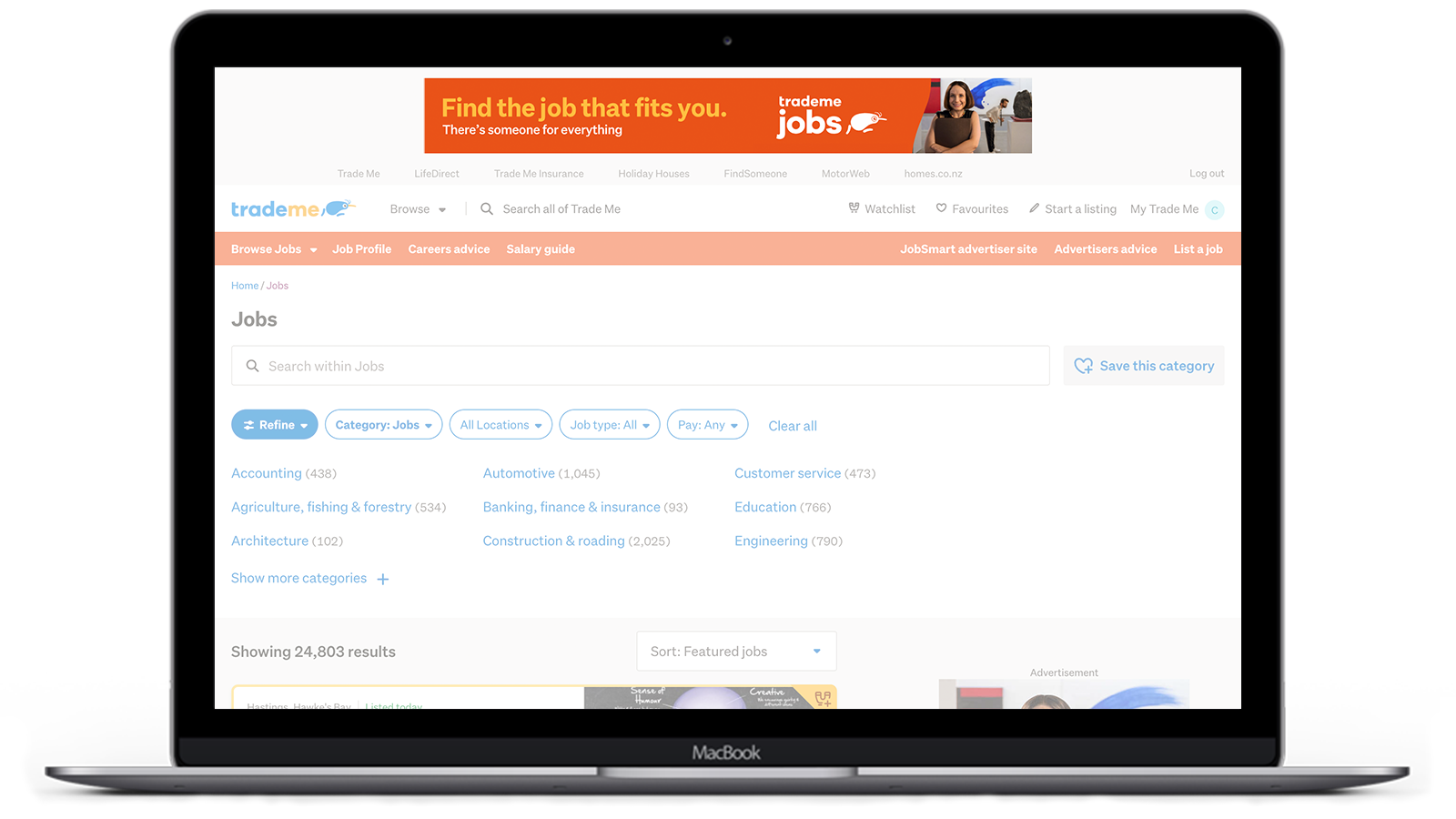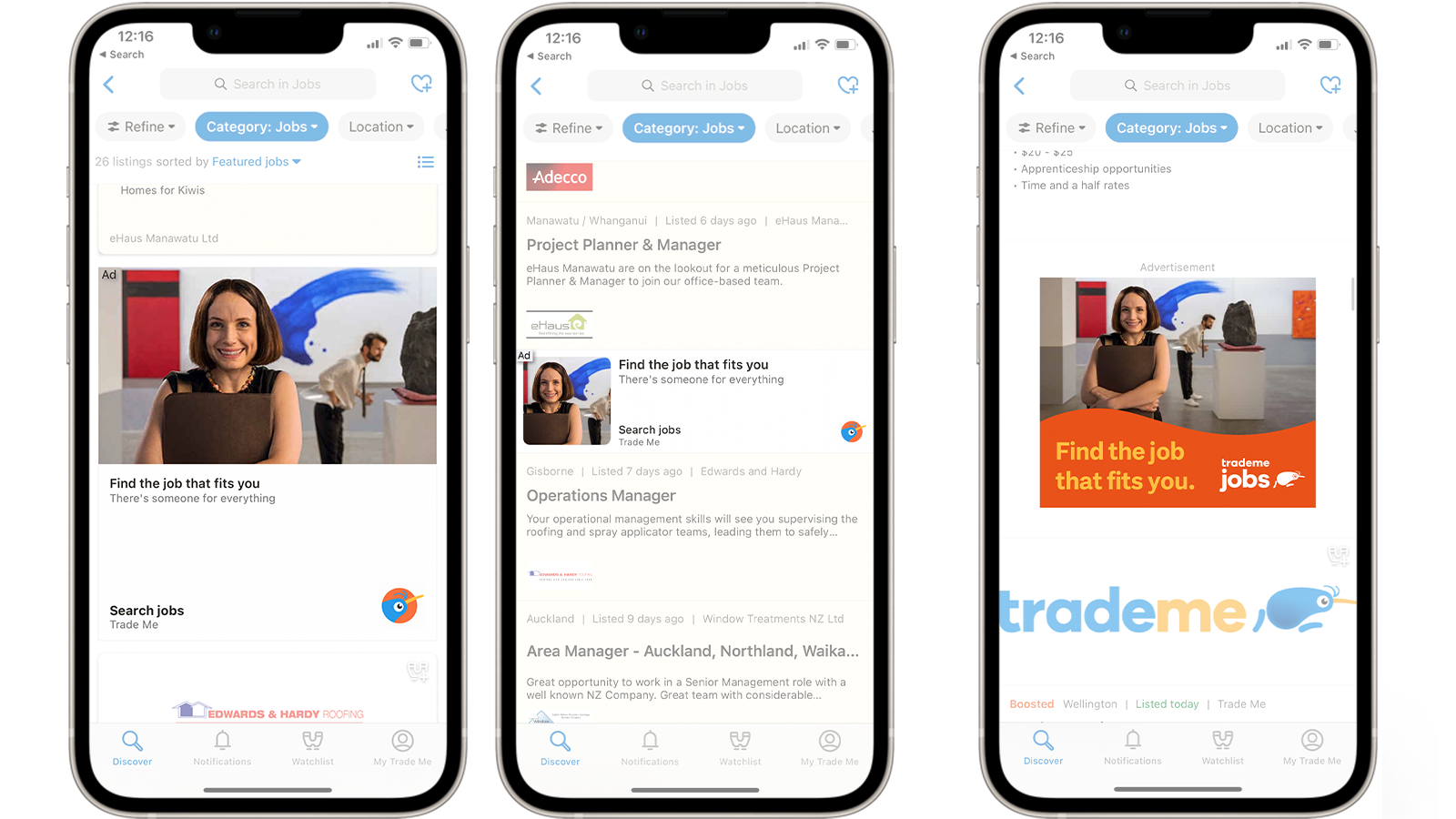Jobs Category Ownership
Gain high promience to reach candidates & employers searching your industry category on Trade Me Jobs.
Key requirements
Leaderboard (728x90)
In-search Banner (640x360) and Half Page (300x600)
Native ad card view / list view and Medium Rectangle (300x250)