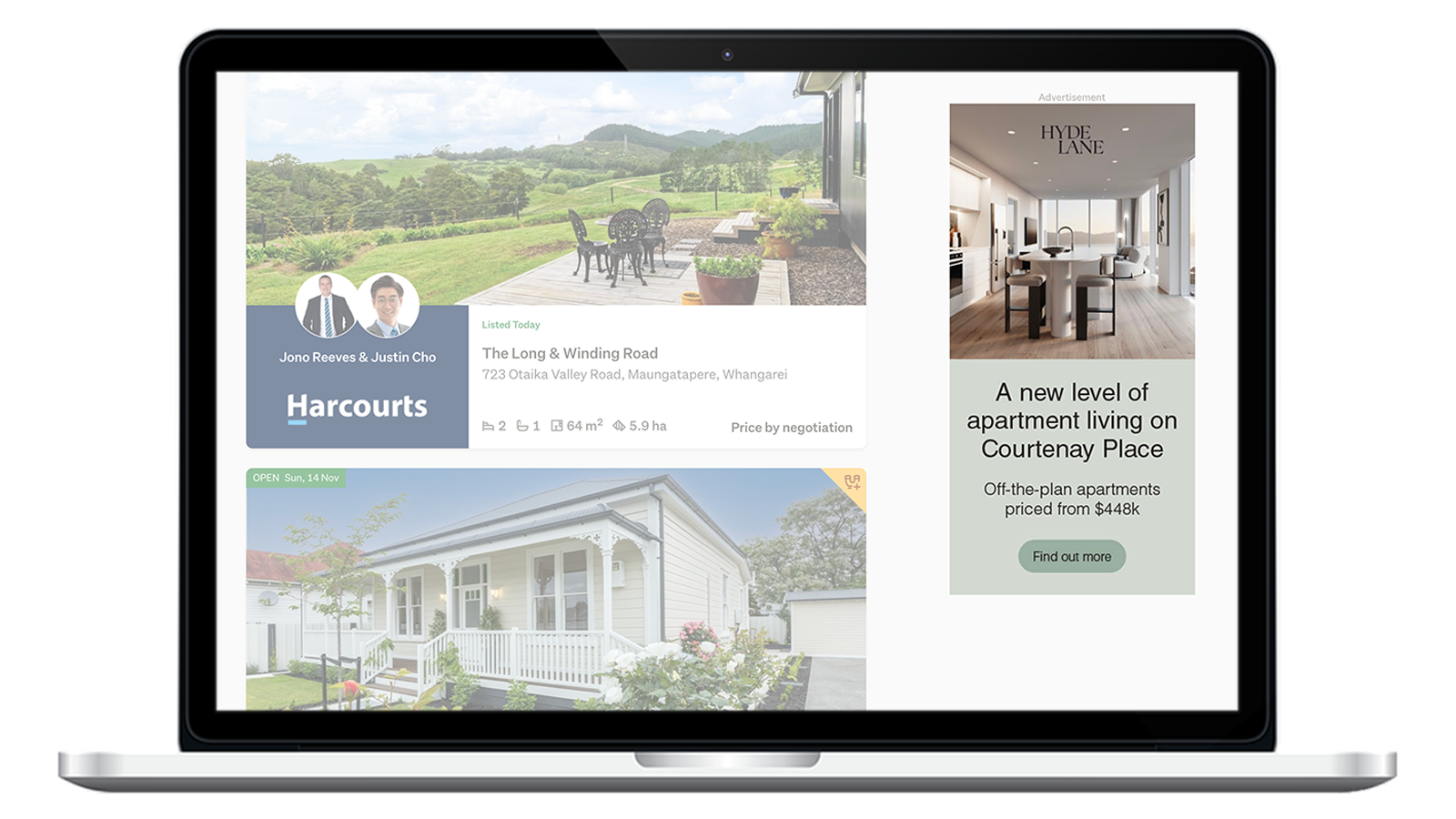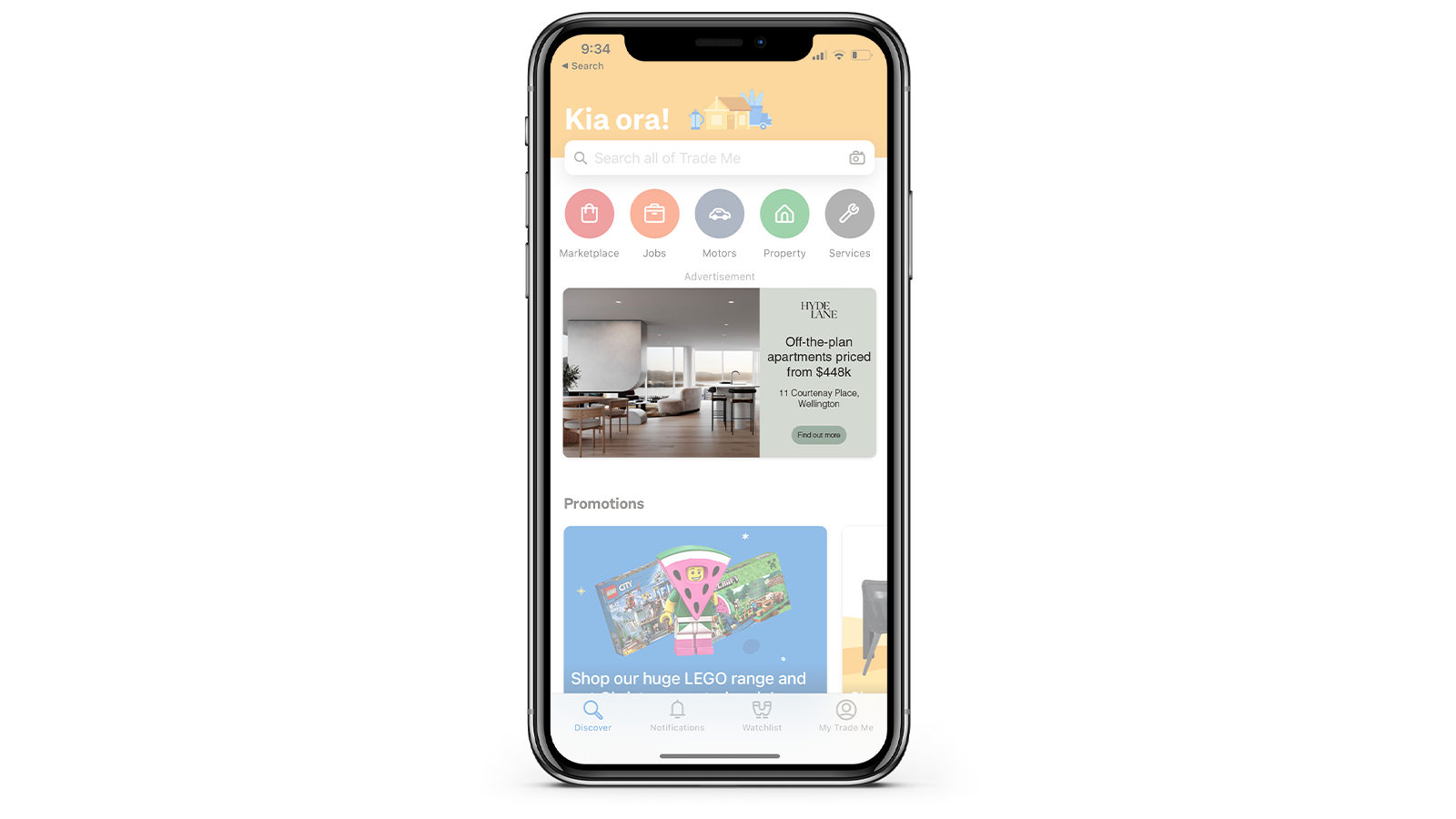Property New Homes
Drive engagement and enquiries for your developments and/or properties as well as maximise your brand exposure on Trade Me Property with display advertising.
Key Requirements
Standard ad format specifications
Desktop view (Half Page ad 300x600 pixels)
High Impact ad formats (Optional extra)
Homepage Banner ad (Mobile app view)
Homepage Billboard (Desktop view)