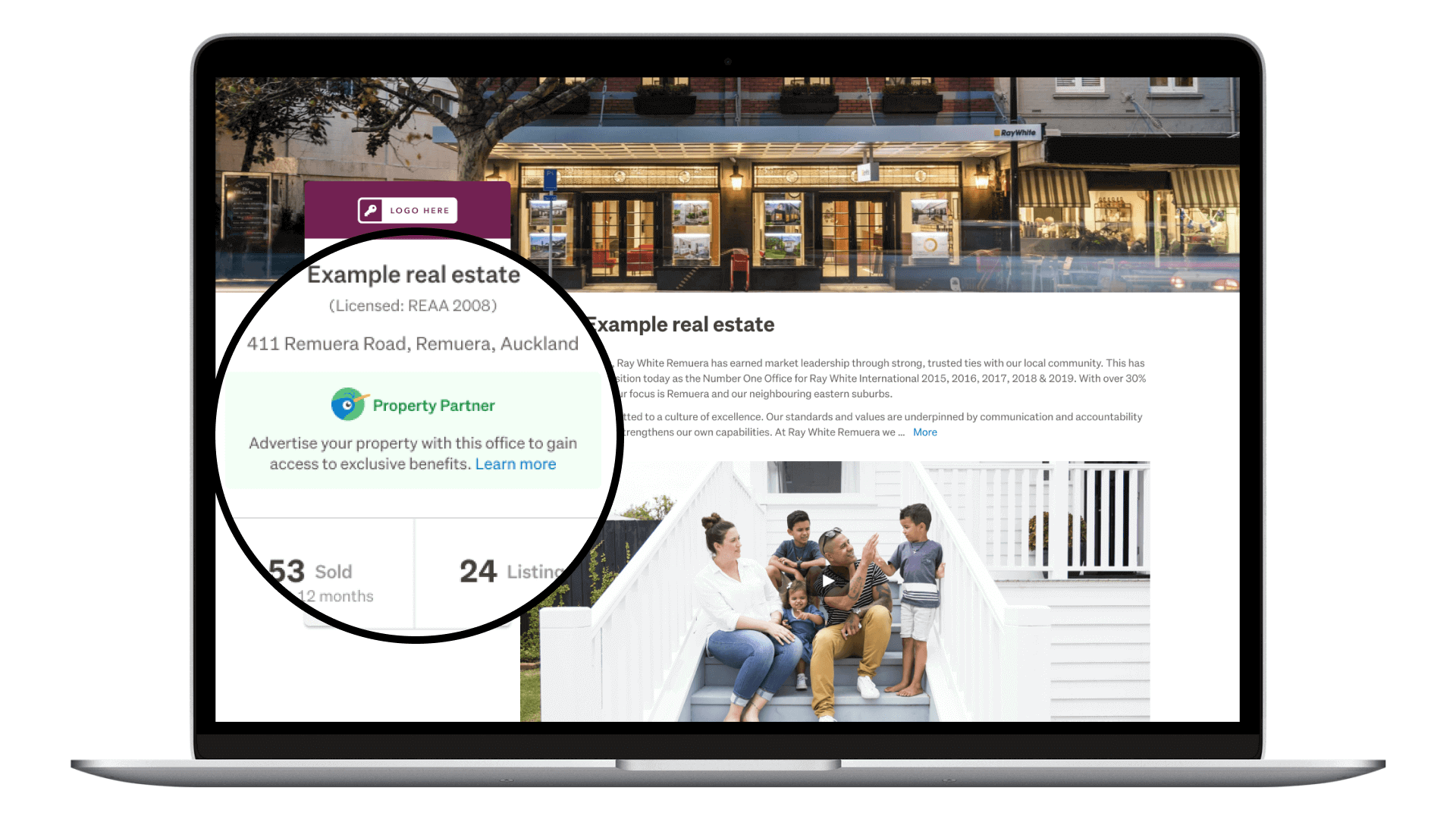Trade Me tools
Partner office profile
How to update your office profile.
Increase your exposure further with your Partner office profile
How to update your office profile
1. Name & Description
2. Hero image
3. Display address
4. Links
5. Video
Other articles you might like