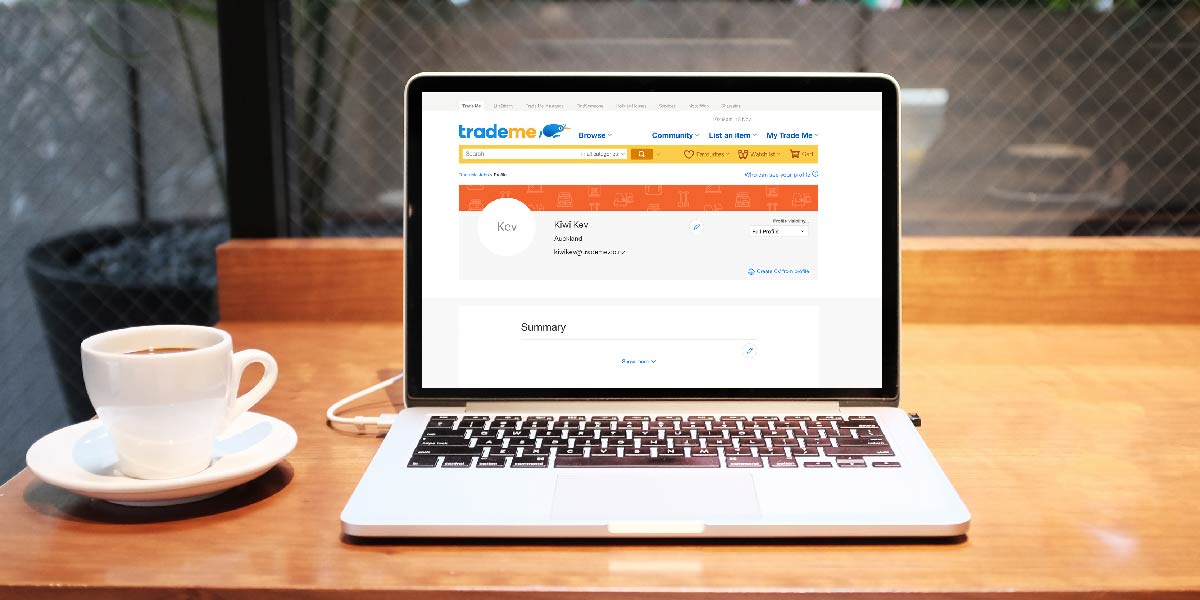Buying guide
A guide to online shopping with Trade Me
Whether you’re searching for something specific or are happy browsing, Trade Me is perfect for online shopping.
Last updated: 14 June 2023
How to search on Trade Me
Use your Trade Me Watchlist
Your Watchlist can help ensure you never lose track of items you like.
How to bid or buy on Trade Me
Trade Me payment options
Check the shipping options before you buy.
Ask the seller questions
View and give feedback
Get started
Other articles you might like