- Community >
- Announcements >
- Redesigning the listing page - Clothing & Fashion
Redesigning the listing page - Clothing & Fashion
Last year we announced that we’re in the process of redesigning the listing page.
We've rolled out the first version of the new listing page in the Monitors and iPhone categories, and now it’s time for Clothing & Fashion to follow suit. Not everyone will see the new page at first; if you have an even member number you‘ll see the new listing page when you browse the Clothing & Fashion category. We’ll continue pulling back the curtain as we go, so don’t fret, you will get a chance to see the new design. To see your member number, head over to your My Trade Me page and look below your username on the top-right of the page.
What’s changed?
We’ve redesigned the listing detail page to make the browsing and buying experience better across Trade Me’s desktop site. There’s a fresh new look with tabbed sections for quick access to the description, Q&A, Shipping, and Payment details.
We’ve also given greater emphasis to product images, making them bigger and introducing the ability to zoom. To make sure your products are showcased in the best possible way, check out our new image guidelines and update your photos if necessary – this is especially important with the new listing detail page.
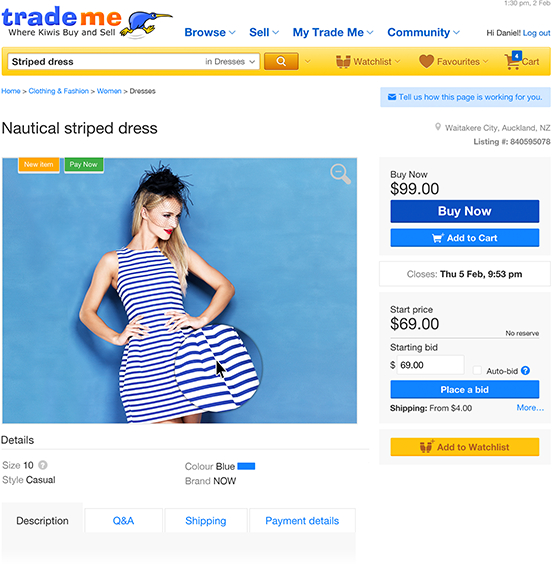
Thank you to those that have provided feedback on our redesigned listing page. We've made changes based on your thoughts, so please keep them coming through via our community message board or by sending us an email.
