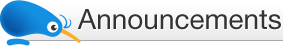Introducing AutoReel – new video technology
From 3 October, Trade Me Motors is implementing a new video technology called AutoReel. This video feature will be available on participating dealers’ cars for sale, and will bring together the photos of the vehicle with a voiceover description.
You will be able to recognise listings that have AutoReel by a small video icon or play button on the vehicle’s photos.
We think it is going to be a great way of presenting all of the vehicle’s information at once, which should bring the car to life for members.
Reminder: Daylight saving kicks in Sunday morning
Remember that daylight saving kicks in at 2am this Sunday morning, and you'll need to put your clock forward one hour.
So nobody gets inconvenienced by the time change, all auctions due to close between 2am and 4am on Sunday morning will be extended by two hours.
Daylight saving will be with us right through until Sunday 7 April 2013. More...
2012 Annual Report out today
The 2012 Trade Me Annual Report was released today. This includes the highlights of the year, our financial information, and reports from our chairman, directors and CEO.
To view the report, please visit our dedicated microsite: annualreport.trademe.co.nz
Heads up: Success fee increase
We wanted to give you a heads up that from 1 October, our success fees for general items will be increasing. The average sale price for an item on Trade Me is around $50. This change will see the success fee on an item that sells for $50 increase by 20 cents.
We believe we still provide sellers with excellent value, and over the past year the number of visits to the site has grown by 18%. We’ve also invested in ensuring a strong presence across a growing range of platforms, and we now have five mobile sites and applications for interacting with Trade Me.
Here’s a chart with the success fee changes in bold: More...
It’s Loud Shirt Day!
If you’re after a legitimate way to commit a serious fashion crime, your timing couldn’t be more perfect: today is Loud Shirt Day!
Loud Shirt Day is the annual appeal of The Hearing House and the Southern Cochlear Implant Paediatric Programme. Here in the office, we’re getting in on the action too by whacking on our loudest shirts and donating to a great cause. Don’t forget, you can take a peek at what’s going on in the Trade Me office – and check out any loud shirts - by viewing our office cam. You can also see that Kev has his loud shirt on, too.
For more information, see the official Loud Shirt Day website.