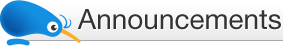12:40 pm: Unscheduled outage
Trade Me was unavailable from 11:02 am to 12:40 pm today. The problem was unexpected and related to some work we undertook very early this morning.
All auctions scheduled to close between 11:02 am and 1:00 pm have been extended by two hours. e.g. If your auction was scheduled to close at 11:25 am it will now close at 1:25 pm.
We sincerely apologise for the inconvenience caused to all buyers and sellers.
8:45 am: Problem with photos - update
We have fixed the photos and uploads problems we were experiencing earlier this morning.
Our apologies for the inconvenience and thanks for your patience.
7:45 am: Problem with photos
We are currently experiencing a problem displaying and uploading photos on the site.
Out technical team are working on the issue and hope to have it resolved shortly. In the meantime we have extended all auctions closing up to 8:30 am.
We apologise for the inconvenience.
Scheduled work tomorrow morning
Trade Me will be unavailable between approximately 3 am and 5 am on Monday the 18th of December. All auctions due to close between 3 am and 6 am will be extended by 3 hours.
We know we've had a few scheduled outages recently – we've been upgrading our systems for the growth we see early each year. We're on the final straight now, and expect to be done after this work.
Our apologies to the early-birds among you who like to be up browsing the site at this hour.
Scheduled maintenance
Trade Me will be unavailable between approximately 5 am and 6 am on Thursday 14th December for scheduled maintenance. All auctions that are due to close between 5 am and 7 am will be extended by 2 hours.
We apologise in advance for any inconvenience this may cause.