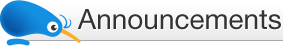Tana Umaga Handbag Footage at Jolly Poacher
We have removed the auction "Tana Umaga Handbag Footage at Jolly Poacher" after receiving several complaints and a legal opinion on this auction.
This footage was captured on Closed Circuit Television for reasons of security, not for the purpose of re-sale. We believe this breaches the privacy of the individuals in the footage and therefore the Privacy Act 1993.
We will shortly be updating our list of banned items to explicitly include Closed Circuit Television (CCTV) footage.
Hurricanes handbag auction
The infamous handbag auction closed this evening at 7 pm, clocking its hit counter with well over 1 million page views. The unprecedented interest on a single auction even brought down our site for some members between 7 pm and 7:10 pm.
Despite a few miscreant bidders, the highest confirmed genuine bid was $22,750 by susie45 - which should provide its owner with plenty of beer money for next year's Super 14 final.
Maybe now poor Tana and Chris can put this unfortunate matter behind them...
Auto Extend option removed
The auto extend option will now be the default on all listings.
Auto extend means any bids placed in the final 2 minutes of the auction will extend the closing time by 2 minutes from the time the bid was placed. An auction will only close if there are no bids in the last 2 minutes.
Sell multiple identical items
Sellers can now sell multiple items from a single listing. Select "Multiple items" when listing your item and a new identical listing will be created each time one is sold - either by meeting the reserve or through Buy Now. A new listing is only created if your item sells.
This feature is initially restricted to members with 10+ feedback - to reduce the risk posed by new sellers over-selling their available inventory.
Add a subtitle to your listing
You can now include a short subtitle when placing a listing. Your subtitle is displayed underneath your listing title on category pages and search results.
Subtitles cost 25c for Books, CDs and DVDs, $2.95 for Motors (and other vehicles) and 55c for all other general categories.