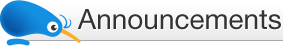Update to ‘Categories’
From today you may notice a couple of changes on the desktop site that we’re testing for 50% of members. These changes are part of some wider work we’re doing to make it easier to buy and sell on Trade Me.
If you’re in this group of members, you may see the following changes:
• The ‘Categories’ tab on the Trade Me homepage, has been updated to ‘Marketplace’ and is a new colour.
• If you click on the renamed ‘Marketplace’ tab, you’ll find a new section dedicated to buying and selling on Trade Me. We’ll be trying out some different page designs so you may see this change over time. More...
We've updated the Trade Me Property iOS app
If you love using the Trade Me Property iOS app, we've just given it a spruce up to make your overall Property journey a smoother experience.
Download the latest version of the app and get access to all the best features like: More...
Some tweaks to our privacy policy
We wanted to let you know we’re making a couple of tweaks to our Privacy policy.
Google Customer Match
Tr_de Me: The #MissingType campaign
Did you spot the missing ‘a’ in our logo today?
We’re proud to have joined the international ‘missing type’ campaign organised by the team at the New Zealand Blood Service. The campaign sees businesses remove the letters from their logos and bylines that represent each blood type we need more donors for (A and O).
The New Zealand Blood Service are on a mission to find 10,000 new donors and they need Kiwis' help to fill the gaps. More...
New broadband comparison tool on our Android app
Today we released a cool new tool to help you compare internet providers, based on the address of a property listing.
Under the description of every rental and for sale property listing on the Trade Me Android app, you’ll now see a button that says ‘Need broadband? Compare’. All you need to do is hit that button to be shown ADSL, VDSL, and fibre availability and speed at the property. You can then compare what’s available at that address.
We hope this helps you choose an internet provider who’s perfect for what you’re after in your new home. More...